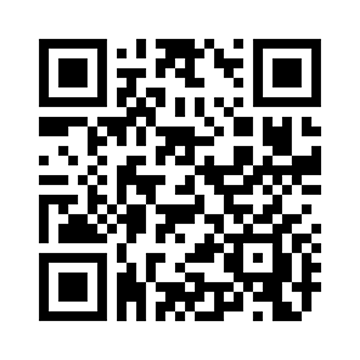Multibit has a built in wallet with graphical and command line/API modes. It can also simultaneously support multiple lightweight wallets with similar security and privacy to its built-in wallet.

Warning: you only get the security and privacy benefits in supported lightweight wallets if they make a secure and private connection to your Multibit every time you use them. This usually requires special configuration.
Multibit Wallet GUI (Graphical)
Multibit Wallet RPC/REST (CLI)
Lightweight Wallets Using Multibit

Lightweight wallets usually connect to several random full nodes (like Multibit) to send and receive all of their data. In the process they leak private data and make themselves more vulnerable to attacks.

But it’s also possible to connect certain lightweight wallets solely to your own Multibit full node, called a trusted peer. If you do this with a secure and private connection every time you use that lightweight wallet, you’ll get most of the security and privacy benefits of a full node as well as help protect decentralization.
Trusted Peer Support
The following wallets can securely connect to a trusted peer.
© Bitcoin Project 2009-2025 Released under the MIT license Multibit pages on multibit.info are maintained separately from the rest of the site.